g2p2.3.0
Published
Module for creating context-aware, rule-based G2P mappings that preserve indices
pip install g2p
Package Downloads
Authors
Project URLs
Requires Python
>=3.8
Dependencies
- click
<8.2.0,>=8.0.4 - coloredlogs
>=15.0.1 - ilt-panphon
<0.22,>=0.21.2 - openpyxl
- pydantic
>=2.4 - pyyaml
>=5.2 - regex
- text-unidecode
- tqdm
- typing-extensions
- aiohttp
; extra == "all" - coverage
[toml]>=6.5; extra == "all" - fastapi
>=0.109.0; extra == "all" - gitlint-core
>=0.17.0; extra == "all" - httpx
; extra == "all" - huggingface-hub
>0.35.0; extra == "all" - ilt-deep-phonemizer
>=0.0.23; extra == "all" - jinja2
; extra == "all" - jsonschema
>=4.17.3; extra == "all" - mike
>=1.1.2; extra == "all" - mkdocs-click
>=0.8.0; extra == "all" - mkdocs-material
>=9.2.5; extra == "all" - mkdocs
>=1.5.2; extra == "all" - mkdocstrings
[python]>=0.22.0; extra == "all" - mypy
>=1.8.0; extra == "all" - pep440
>=0.1.2; extra == "all" - playwright
<1.46,>=1.26.1; python_version < "3.9" and extra == "all" - playwright
>=1.26.1; python_version >= "3.9" and extra == "all" - pre-commit
>=3.2.0; extra == "all" - python-socketio
>=5.9.0; extra == "all" - starlette
>=0.40.0; extra == "all" - torch
>=2.6.0; extra == "all" - uvicorn
; extra == "all" - fastapi
>=0.109.0; extra == "api" - jinja2
; extra == "api" - python-socketio
>=5.9.0; extra == "api" - starlette
>=0.40.0; extra == "api" - uvicorn
; extra == "api" - huggingface-hub
>0.35.0; extra == "deep-phonemizer" - ilt-deep-phonemizer
>=0.0.23; extra == "deep-phonemizer" - torch
>=2.6.0; extra == "deep-phonemizer" - aiohttp
; extra == "dev" - coverage
[toml]>=6.5; extra == "dev" - fastapi
>=0.109.0; extra == "dev" - gitlint-core
>=0.17.0; extra == "dev" - httpx
; extra == "dev" - jinja2
; extra == "dev" - jsonschema
>=4.17.3; extra == "dev" - mypy
>=1.8.0; extra == "dev" - pep440
>=0.1.2; extra == "dev" - playwright
<1.46,>=1.26.1; python_version < "3.9" and extra == "dev" - playwright
>=1.26.1; python_version >= "3.9" and extra == "dev" - pre-commit
>=3.2.0; extra == "dev" - python-socketio
>=5.9.0; extra == "dev" - starlette
>=0.40.0; extra == "dev" - uvicorn
; extra == "dev" - mike
>=1.1.2; extra == "docs" - mkdocs-click
>=0.8.0; extra == "docs" - mkdocs-material
>=9.2.5; extra == "docs" - mkdocs
>=1.5.2; extra == "docs" - mkdocstrings
[python]>=0.22.0; extra == "docs" - huggingface-hub
>0.35.0; extra == "neural" - ilt-deep-phonemizer
>=0.0.23; extra == "neural" - torch
>=2.6.0; extra == "neural" - gunicorn
>=22.0.0; extra == "prod" - aiohttp
; extra == "test" - coverage
[toml]>=6.5; extra == "test" - fastapi
>=0.109.0; extra == "test" - httpx
; extra == "test" - jinja2
; extra == "test" - jsonschema
>=4.17.3; extra == "test" - pep440
>=0.1.2; extra == "test" - playwright
<1.46,>=1.26.1; python_version < "3.9" and extra == "test" - playwright
>=1.26.1; python_version >= "3.9" and extra == "test" - python-socketio
>=5.9.0; extra == "test" - starlette
>=0.40.0; extra == "test" - uvicorn
; extra == "test"
Gᵢ2Pᵢ
Grapheme-to-Phoneme transformations that preserve input and output indices!
This library is for handling arbitrary conversions between input and output segments while preserving indices.
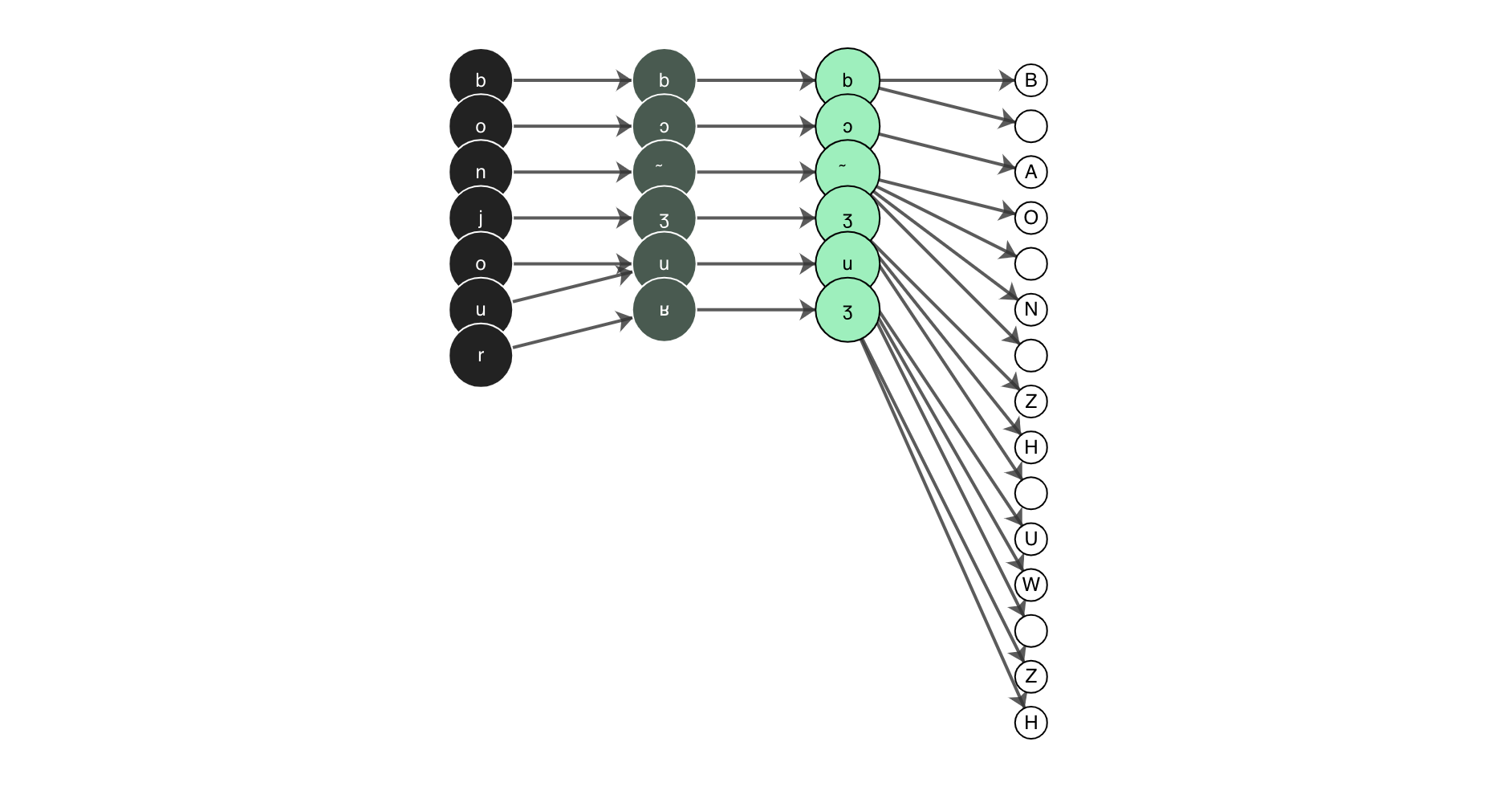
Table of Contents
See also:
Background
The initial version of this package was developed by Patrick Littell and was developed in order to allow for g2p from community orthographies to IPA and back again in ReadAlong-Studio. We decided to then pull out the g2p mechanism from Convertextract which allows transducer relations to be declared in CSV files, and turn it into its own library - here it is! For an in-depth series on the motivation and how to use this tool, have a look at this 7-part series on the Mother Tongues Blog, or for a more technical overview, have a look at this paper.
Install
The best thing to do is install with pip pip install g2p.
This command will install the latest release published on PyPI g2p releases.
You can also use hatch (see hatch installation instructions) to set up an isolated local development environment, which may be useful if you wish to contribute new mappings:
$ git clone https://github.com/nrc-ilt/g2p.git
$ cd g2p
$ hatch shell
You can also simply install an "editable" version with pip (but it
is recommended to do this in a virtual
environment or a conda
environment):
$ git clone https://github.com/nrc-ilt/g2p.git
$ cd g2p
$ pip install -e .
Usage
The easiest way to create a transducer is to use the g2p.make_g2p function.
To use it, first import the function:
from g2p import make_g2p
Then, call it with an argument for in_lang and out_lang. Both must be strings equal to the name of a particular mapping.
>>> transducer = make_g2p('dan', 'eng-arpabet')
>>> transducer('hej').output_string
'HH EH Y'
There must be a valid path between the in_lang and out_lang in order for this to work. If you've edited a mapping or added a custom mapping, you must update g2p to include it: g2p update
Writing mapping files
Mapping files are written as either CSV or JSON files.
CSV
CSV files write each new rule as a new line and consist of at least two columns, and up to four. The first column is required and corresponds to the rule's input. The second column is also required and corresponds to the rule's output. The third column is optional and corresponds to the context before the rule input. The fourth column is also optional and corresponds to the context after the rule input. For example:
- This mapping describes two rules; a -> b and c -> d.
a,b
c,d
- This mapping describes two rules; a -> b / c _ d1 and a -> e
a,b,c,d
a,e
The g2p studio exports its rules to CSV format.
JSON
JSON files are written as an array of objects where each object corresponds to a new rule. The following two examples illustrate how the examples from the CSV section above would be written in JSON:
- This mapping describes two rules; a -> b and c -> d.
[
{
"in": "a",
"out": "b"
},
{
"in": "c",
"out": "d"
}
]
- This mapping describes two rules; a -> b / c _ d1 and a -> e
[
{
"in": "a",
"out": "b",
"context_before": "c",
"context_after": "d"
},
{
"in": "a",
"out": "e"
}
]
Python
You can also write your rules programatically in Python. For example:
from g2p.mappings import Mapping, Rule
from g2p.transducer import Transducer
mapping = Mapping(rules=[
Rule(rule_input="a", rule_output="b", context_before="c", context_after="d"),
Rule(rule_input="a", rule_output="e")
])
transducer = Transducer(mapping)
transducer('cad') # returns "cbd"
Neural G2P models
The main functionality of this library is to provide lightweight, index-preserving g2p for many languages. However, we also support some neural g2p models. These can be accessed by first installing the necessary neural packages with pip install g2p[neural]. Then, when creating a g2p object, add the neural flag like so:
>>> neural_transducer = make_g2p('str', 'str-ipa', neural=True)
>>> transducer('SENĆOŦEN').output_string
'sənt͡ʃáθən'
Note: neural models are not yet accessible via our API or the G2P Studio.
CLI
update
If you edit or add new mappings to the g2p.mappings.langs folder, you need to update g2p. You do this by running g2p update
convert
If you want to convert a string on the command line, you can use g2p convert <input_text> <in_lang> <out_lang>
Ex. g2p convert hej dan eng-arpabet would produce HH EH Y
If you have written your own mapping that is not included in the standard g2p library, you can point to its configuration file using the --config flag, as in g2p convert <input_text> <in_lang> <out_lang> --config path/to/config.yml. This will add the mappings defined in your configuration to the existing g2p network, so be careful to avoid namespace errors.
generate-mapping
If your language has a mapping to IPA and you want to generate a mapping between that and the English IPA mapping, you can use g2p generate-mapping <in_lang> --ipa. Remember to run g2p update before so that it has the latest mappings for your language.
Ex. g2p generate-mapping dan --ipa will produce a mapping from dan-ipa to eng-ipa. You must also run g2p update afterwards to update g2p. The resulting mapping will be added to the folder in g2p.mappings.langs.generated
Note: if your language goes through an intermediate representation, e.g., lang -> lang-equiv -> lang-ipa, specify both the <in_lang> and <out_lang> of your final IPA mapping to g2p generate-mapping. E.g., to generate crl-ipa -> eng-ipa, you would run g2p generate-mapping --ipa crl-equiv crl-ipa.
g2p workflow diagram
The interactions between g2p update and g2p generate-mapping are not fully intuitive, so this diagram should help understand what's going on:

Text DB: this is the textual database of g2p conversion rules created by contributors. It consists of these files:
- g2p/mappings/langs/*/*.csv
- g2p/mappings/langs/*/*.json
- g2p/mappings/langs/*/*.yaml
Gen DB: this is the part of the textual database that is generated when running the g2p generate-mapping command:
- g2p/mappings/generated/*
Compiled DB: this contains the same info as Text DB + Gen DB, but in a format optimized for fast reading by the machine. This is what any program using g2p reads: g2p convert, readalongs align, convertextract, and also g2p generate-mapping. It consists of these files:
- g2p/mappings/langs/langs.json.gz
- g2p/mappings/langs/network.json.gz
- g2p/static/languages-network.json
So, when you write a new g2p mapping for a language, say lll, and you want to be able to convert text from lll to eng-ipa or eng-arpabet, you need to do the following:
- Write the mapping from
llltolll-ipain g2p/mappings/langs/lll/. You've just updated Text DB. - Run
g2p updateto regenerate Compiled DB from the current Text DB and Gen DB, i.e., to incorporate your new mapping rules. - Run
g2p generate-mapping --ipa lllto generate g2p/mappings/langs/generated/lll-ipa_to_eng-ipa.json. This is not based on what you wrote directly, but rather on what's in Generated DB. - Run
g2p updateagain.g2p generate-mappingupdates Gen DB only, so what gets written there will only be reflected in Compiled DB when you rung2p updateonce more.
Once you have the Compiled DB, it is then possible to use the g2p convert command, create time-aligned audiobooks with readalongs align, or convert files with the convertextract library.
Studio
You can also run the g2p Studio which is a web interface for
creating custom lookup tables to be used with g2p. To run the g2p Studio either visit https://g2p-studio.herokuapp.com/ or run it
locally with python run_studio.py.
API for Developers
There is also a REST API available for use in your own applications.
To launch it from the command-line use python run_studio.py or
uvicorn g2p.app:APP. The API documentation will be viewable
(with the ability to use it interactively) at
http://localhost:5000/api/v1/docs - an OpenAPI definition is also available
at http://localhost:5000/api/v1/openapi.json .
Maintainers
Contributing
Feel free to dive in! Open an issue or submit PRs.
This repo follows the Contributor Covenant Code of Conduct.
Have a look at Contributing.md for help using our standardized formatting conventions and pre-commit hooks.
Adding a new mapping
In order to add a new mapping, you have to follow the following steps.
- Determine your language's ISO 639-3 code.
- Add a folder with your language's ISO 639-3 code to
g2p/mappings/langs - Add a configuration file at
g2p/mappings/langs/<yourlangISOcode>/config-g2p.yaml. Here is the basic template for a configuration:
<<: &shared
language_name: <This is the actual name of the language>
mappings:
- display_name: This is a description of the mapping
in_lang: This is your language's ISO 639-3 code
out_lang: This is the output of the mapping
type: mapping
authors:
- <YourNameHere>
rules_path: <FilenameOfMapping>
<<: *shared
- Add a mapping file. Look at the other mappings for examples, or visit the g2p studio to practise your mappings. Mappings are defined in either a CSV or json file. See writing mapping files for more info.
- Start a development shell with
hatch shell(or install an editable version withpip install -e .) then update withg2p update - Add some tests in
g2p/testspublic/data/<YourIsoCode>.psv. Each line in the file will run a test with the following structure:<in_lang>|<out_lang>|<input_string>|<expected_output> - Run
python3 run_tests.py langsto make sure your tests pass. - Make sure you have checked all the boxes and make a [pull request]((https://github.com/nrc-ilt/g2p/pulls)!
Adding a new language for support with ReadAlongs
This repo is used extensively by ReadAlongs. In order to make your language supported by ReadAlongs, you must add a mapping from your language's orthography to IPA. So, for example, to add Danish (ISO 639-3: dan), the steps above must be followed. The in_lang for the mapping must be dan and the out_lang must be suffixed with 'ipa' as in dan-ipa. The following is the proper configuration:
mappings:
- display_name: Danish to IPA
language_name: Danish
in_lang: dan
out_lang: dan-ipa
type: mapping
authors:
- Aidan Pine
rules_path: dan_to_ipa.csv
abbreviations_path: dan_abbs.csv
rule_ordering: as-written
case_sensitive: false
norm_form: 'none'
Then, you can generate the mapping between dan-ipa and eng-ipa by running g2p generate-mapping --ipa. This will add the mapping to g2p/mappings/langs/generated - do not edit this file, but feel free to have a look. Then, run g2p update and submit a pull request, and tada! Your language is supported by ReadAlongs as well!
Footnotes
1 If this notation is unfamiliar, have a look at phonological rewrite rules ↩
Contributors
This project exists thanks to all the people who contribute.
Citation
If you use this work in a project of yours and write about it, please cite us using the following:
Aidan Pine, Patrick Littell, Eric Joanis, David Huggins-Daines, Christopher Cox, Fineen Davis, Eddie Antonio Santos, Shankhalika Srikanth, Delasie Torkornoo, and Sabrina Yu. 2022. Gᵢ2Pᵢ Rule-based, index-preserving grapheme-to-phoneme transformations Rule-based, index-preserving grapheme-to-phoneme transformations. In Proceedings of the Fifth Workshop on the Use of Computational Methods in the Study of Endangered Languages, pages 52–60, Dublin, Ireland. Association for Computational Linguistics.
Or in BibTeX:
@inproceedings{pine-etal-2022-gi22pi,
title = "{G}$_i$2{P}$_i$ Rule-based, index-preserving grapheme-to-phoneme transformations",
author = "Pine, Aidan and
Littell, Patrick and
Joanis, Eric and
Huggins-Daines, David and
Cox, Christopher and
Davis, Fineen and
Antonio Santos, Eddie and
Srikanth, Shankhalika and
Torkornoo, Delasie and
Yu, Sabrina",
booktitle = "Proceedings of the Fifth Workshop on the Use of Computational Methods in the Study of Endangered Languages",
month = may,
year = "2022",
address = "Dublin, Ireland",
publisher = "Association for Computational Linguistics",
url = "https://aclanthology.org/2022.computel-1.7",
pages = "52--60",
abstract = "This paper describes the motivation and implementation details for a rule-based, index-preserving grapheme-to-phoneme engine {`}G$_i$2P$_i$' implemented in pure Python and released under the open source MIT license. The engine and interface have been designed to prioritize the developer experience of potential contributors without requiring a high level of programming knowledge. {`}G$_i$2P$_i$' already provides mappings for 30 (mostly Indigenous) languages, and the package is accompanied by a web-based interactive development environment, a RESTful API, and extensive documentation to encourage the addition of more mappings in the future. We also present three downstream applications of {`}G$_i$2P$_i$' and show results of a preliminary evaluation.",
}
License
MIT. See LICENSE for the Copyright and license statements.



